
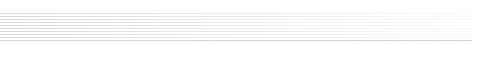
 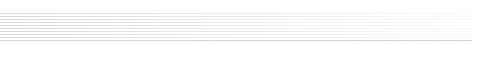
|
|
      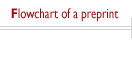
|
| | general | the referee web page | how to write the report | |
|
General |
|
Referees are JSTAT registered users. If you have never registered to the Journal a JSTAT editor may want to register you for either of two reasons:
In both cases we urge you to sign in to JSTAT and personalise your authentication data (username and password), from the link "modify my personal data". You can sign in to JSTAT either by using your JSTAT username and password or via your ORCID account. If you sign in via your ORCID account, you will be requested to enter your JSTAT username and password only the first time in order to correctly connect your ORCID and JSTAT accounts. If you cannot remember your JSTAT username and password, please do not register again, just click on "Forgot your username?"/"Forgot your password?" on the JSTAT home page. After signing in you can also update your profile, change username and password and connect your JSTAT account to your ORCID account by clicking on "modify my personal data". ORCID iDs are 16-digit numbers which will usually be presented in the form of a web address that leads to the researcher's profile, for example http://orcid.org/0000-0002-8534-5985. They provide a persistent digital identifier that distinguishes you from every other researcher. Associating your ORCID iD to your JSTAT profile helps JSTAT to keep your personal records correctly updated for all the roles you play in the Journal (author, editor, referee, ...). Communication tools are available on each page to communicate with the Journal Editorial Office. Please always use these tools instead of normal e-mail. These messages will be saved in the database and associated to the document they refer to, which is crucial for the efficiency of the editorial procedure. For every submitted preprint the editor in charge of the editorial procedure can turn to one or more referees for an opinion. Referees and Editors are expected to follow the timetable below: |
| Submission | Editor | Referee |
|
Preprints are sent to the editor in charge immediately upon submission. |
Editors should send the new preprints to one or more referee within 5 days. If this should not occur the editor will receive reminders from the Editorial Office. If the editor does not react within 10 days of the article's submission the Scientific Director will take action. |
Referees should accept/decline the assignment within 3 days of the editor's request. If this should not occur they will be automatically reminded. If referees do not act the editor is requested to step in either sending them a reminder or selecting another referee. |
|
If the referees do not react despite the automatic reminders, the editor is notified and should take action as quickly as possible. |
Referees should review Papers in 4 weeks at most (from the date of the editor's review request). |
|
On the basis of the referee report(s), the editor writes the final report and makes the decision on whether the submission is acceptable for publication. In reviewing preprints referees should tend to the standards of the JSTAT editorial policy. As soon as a referee is selected by the editor, the JSTAT software automatically sends a notification via e-mail to the referee. |
|
The referee web page |
|
The pending preprints in the referee pages are divided according to their status:
When a preprint is assigned to you as a referee, you are kindly requested to accept or decline the assignment by using the appropriate buttons at the bottom of your referee pages for the preprint in question (i.e. JSTAT_001P_0104). This is to make sure you have read the editor's review request and to inform her/him whether you will be able to review the submission in the requested time frame. The report must be prepared in a separate file (TeX/LaTeX, MS Word), according to the guidelines in how to write the report, saved in your computer and its content should be pasted into the appropriate form (clicking the "send report" tool on your pages) and finally uploded (button "send report" again). Please remember not to sign the report. A standard, editable message addressed to the editor is also available on your referee pages after clicking the "send report" button. Furthermore, in the top part of the page there are two navigation bars. The top one provides access to the tool for modifying your personal data and to these help pages. The bottom one leads to all archived contributions, under the tag "my reviews".
For each version you are enabled to see all the reports written by you and any other associated document that the editor-in-charge has enabled you to access (referee reports by other referees, cover letters, editor reports...). |
|
How to write the report |
|
To be considered for publication in JSTAT, contributions must contain significant new material, must be of high quality and scientific interest, must be written in good, scientific English, and must be on subject matter covered by the Journal (please see the topics). Please bear in mind that one of the aims of JSTAT is to vet the large number of preprints and select those that truly satisfy the above requirements. Reviewers are expected to follow the Journal guidelines for referees. On the grounds of the referee report the editor will take the final decision and write the report to be sent to the authors. If you wish to be informed about the fate of the article you have reviewed, please contact the editor-in-charge. If you are requested to review a preprint that has already been reviewed (for instance a revised version) it is useful to look at the link "all versions" (in the gray navigation bar towards the top of the page) to evaluate the previous history of the preprint. You will be able to see all previous versions of the preprint. For these versions, the editor-in-charge can decide which of the referee reports, cover letters and editor reports you should have access to. |