
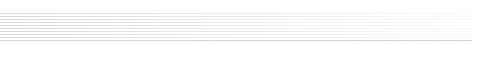
 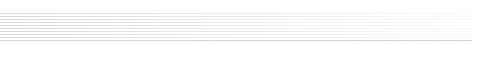
|
|
      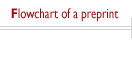
|
|
General |
|
Editors are the most important asset of JSTAT. They are responsible for the scientific quality of the Journal and for the editorial processing of contributions (selecting referees, editing the reports and taking the final decision on whether a contribution can be accepted for publication). In fact, the quality and the efficiency of the Journal deeply rely on the scientific qualifications, competence, promptness and commitment of the editors. Each editor is in charge of a set of keywords, corresponding to their field of specialisation. Preprints are assigned to the most appropriate editor according to the keywords selected by the authors at the time of submission. The editor's workload is taken into account in the distribution of the assignments and overload is avoided insofar as possible. JSTAT has a large number of editors to give competent coverage of all the JSTAT's subject areas. This ensures that articles be reviewed by the most appropriate referees and that generic decisions be avoided. The journal applies the principles of publication ethics endorsed by IoPP. |
|
Timing for processing contributions |
|
JSTAT aims at shorter processing times with respect to traditional journals. The following table gives a rough estimate for the different stages in the review procedure. In any case, scientific quality and relevance should have priority over speed. Editors should do their best to complete the review procedure for Papers within 5 weeks. |
| Submission | Editor | Referee |
|
Preprints are sent to the editor in charge immediately upon submission. |
Editors should send the new preprints to one or more referee within 5 days. If this should not occur the editor will receive reminders from the Editorial Office. If the editor does not react within 10 days of the article's submission the Scientific Director will take action. |
Referees should accept/decline the assignment within 3 days of the editor's request. If this should not occur they will be automatically reminded. If referees do not act the editor is requested to step in either sending them a reminder or selecting another referee. |
|
|
If the referees do not react despite the automatic reminders, the editor is notified and should take action as quickly as possible. |
Referees should review Papers in 4 weeks at most (from the date of the editor's review request). |
|
The editor's page |
|
When you sign in to the JSTAT home page you can access your personal pages for all the roles you play in the Journal (author, referee, editor). You can move across these links without having to enter your username and password each time. You can sign in to JSTAT either by using your JSTAT username and password or via your ORCID account. If you sign in via your ORCID account, you will be requested to enter your JSTAT username and password only the first time in order to correctly connect your ORCID and JSTAT accounts. After signing in you can update your profile, change username and password and connect your JSTAT account to your ORCID account by clicking on "modify my personal data". ORCID iDs are 16-digit numbers which will usually be presented in the form of a web address that leads to the researcher's profile, for example http://orcid.org/0000-0002-8534-5985. They provide a persistent digital identifier that distinguishes you from every other researcher. Associating your ORCID iD to your JSTAT profile helps JSTAT to keep your personal records correctly updated for all the roles you play in the Journal (author, editor, referee, ...). Editors can run the entire editorial procedure from their personal web pages. When you click on "my Editor pages" you enter the main page "State of preprints" which provides you with an overview of the preprints you are currently in charge of and with links to the individual articles. Other links to access articles which have already completed the editorial procedure are in the navigation bar at the top of the "State of preprints" page. Preprints listed on the "State of preprints" page are divided according to their status:
By clicking the preprint number you can access the preprint page, from where you can take action. See below for specific instructions. Furthermore, in the top part of the page there are two navigation bars. The bottom one leads to all archived contributions, that are divided into
the top most navigation bar provides access to the referee management tools. |
|
How to run the procedure |
|
New submissions |
|
Newly submitted preprints assigned to you are listed under the "New submissions" title. You will receive an e-mail notification at the time of the article's submission. For every preprint the following information is available:
For every preprint you can perform the following actions:
The buttons "write to author", "write to referee", "write to editorial office" and "write to director" will enable you to write an e-mail to the author (anonymously), to the Editorial Office or to the Scientific Director via the software, so that your email will be stored in the database and will be visible by clicking on the "correspondence" link. Please always use this facility for your communications. |
|
Being refereed |
|
As soon as one or more referees have been selected the preprint is moved to the list "being refereed". If they have not yet sent their report and you then decide to referee it yourself, please use the button "remove referee" repeating the action for all the referees and then "I will review". The preprint is moved to the list "I will review", where possible actions are mostly the same as the ones described below. If, on the other hand, the referee(s) have already sent their report but you still need time to review the article yourself, please inform the Editorial Office so that you do not receive undue reminders. Please remember that before the review assignment is effective the referee(s) are requested to accept it. This is to ensure the they have read your e-mail message and are aware of having been requested to review the article. You will find this information at the bottom of the preprint page in the section "Referee(s)". On the preprint page at this stage, along with the information on the preprint listed above you will also find a list of actions you can perform:
It may occur that previous versions of the submission you are sending to a referee have been reviewed by other referees (for instance if it is a resubmission of a revised article and the referee to whom you are sending it did not review the previous version). In such a case you can decide to inform the new referee of the previous documents. To do so click on "Setup" in the line "Set visibility rights" on the preprint web page. You will then access a page where you can use checkboxes to enable the referee in question to see the following data (if present in the history of the paper):
|
|
Waiting for Editor's decision |
|
As soon as a referee report comes in you are notified via e-mail and the preprint is moved to the list "Waiting for Editor's decision". For every preprint, besides the general data, you will be able to see the report(s) of the referee(s). For each report you will see:
For every preprint you can perform the following actions:
For preprints where no other referee reports are expected (i.e. all referees selected have either sent their report or have been removed from review) you can also:
When you are ready to make a decision you will be requested to write your own report. Please consider using the tool "Acknowledge report" to thank the referee for their report and inform them of your decision. |
|
Revisions |
|
You can request the authors to revise their paper using either of these buttons:
When the author submits the revised version of the preprint, this will be available in the list "Resubmitted after major revision" or "Resubmitted after minor revision" and you will receive e-mail notifications from the system every time this occurs. In case of revision you will then be able to perform all the actions normally available for a newly submitted preprint. You can assign the preprint to the previous or to another referee, or review it yourself, and subsequently take your decision. If the referee you are selecting has not reviewed previous versions of the article you can choose to make these versions and the related documents visible to them (see instructions) |
|
Appeals against rejection |
|
It may occur that authors appeal against the rejection of a preprint of theirs. The preprint will appear in the list "appeals against rejection", and you will receive e-mail notifications from the system every time this occurs. You will be able to perform all the actions normally available for a newly submitted preprint. You can assign the preprint to the previous or to another referee, or review it yourself and subsequently take your decision. |
|
Check before publication |
|
If during the proofreading procedure an author requires modifications that the editorial office believes might affect the content of ther article, the document will be brought to your attention for a last check. These contributions are displayed in the list "check before publication". You will receive e-mail notifications from the system every time this occurs. In this case you will be able to either approve the changes (with the button "approve changes"), or to write to the author (with the appropriate button "write to author"), in case you prefer to discuss the matter further. If, on the other hand, you are unable to reach an agreement with the author, the button "resume review" will enable you to bring back the preprint to a pre-acceptance stage. The preprint is no longer considered to have been accepted and, should it be accepted again after another review, it will have a new acceptance date. After doing so the preprint will be listed in the list "Back to the authors before publication", because the author is expected to submit a revised version of the article (or to confirm the previous one if (s)he is unwilling to make the requested changes). When (s)he has done so the preprint will appear in the list "Resubmitted during proofreading". There you can begin the review process as for any other preprint, looking at it yourself or sending it to one or more referees (in which case it will appear in the list "Being refereed"). |
|
Referee statistics and management |
|
In this page you will find the list of your referees. You can remove one or more of them by checking the box and clicking on "remove a referee from my list". Clicking on the "Add a referee to my list" button will lead you to a form. You are first required to check whether the referee is a registered user. This can be done either searching by alphabetical order or with a free search by name and e-mail. The list of users that the system gives in response (if more than 20 items exist the list will be divided into various pages) to your query may include referees that you have already selected ("Archived"), as well as the new one you are looking for. In the latter case check the box and click on "Add a referee to my list". Please keep in mind that when you click on the button "select referee", the names of the referees appearing on the current page alone will be selected. If, on the other hand, the person you want to add is not a registered JSTAT user, please use the registration form at the bottom of the page. Please take care to fill in the form as accurately as possible, and click on "Add a referee to my list". An e-mail will be sent to the new registered user, containing further instructions. From the same page you can check the last 12 months statistics for the referees you might be considering to select for a preprint
|
|
How to write the editor report |
|
After receiving one or more referee reports you are requested to file a report of your own. This is crucial since in JSTAT editors are fully responsible for the fate of submissions and therefore they are expected to consider the referee reports very carefully and edit them if necessary before conveying them to the authors. For any problems in handling the referee reports, please do not hesitate to contact the Editorial Ofiice . When you are ready to make a decision click on one of the decision buttons at the bottom of your Editor pages for the submission in question. You will then reach a page containing two areas, one for the cover letter to send to the authors and the other for the report. The text area for the cover letter is also convenient for pasting in a report written in .txt. |
The JSTAT system relies on automatic reminders during the following stages of the editorial procedure:
JSTAT editors are requested to
process preprints within 5 days from submission. On the 5th
and on the 8th day from submission you are automatically
reminded. If a preprint has not been processed within 10 days of
submission, the Director might decide to reassign it to another
editor-in-charge in order to avoid any further delay.
If the preprint is back to you after a referee has declined the assignment or has been removed from review, automatic reminders are sent to you on the 3rd and on the 6th day.
After JSTAT editors have taken a preprint in charge for the review (button "I will review") they are expected to file a report and make their decision as soon as possible. If a decision has not been taken by then, on the 21st and on the 28th day automatic reminders are sent.
Stage 1 - the referee has not yet accepted the assignment.
JSTAT referees are requested to
click on either "accept assignment" or "decline assignment" within 3
days from the Editor's review request (day 0). If they fail to do so,
an automatic reminder signed by the Editorial Office is sent the
following day (day 4). If after a further 3 days the referee still has
not accepted or declined the assignment an automatic reminder signed
by the editor-in-charge is sent to the referee (day 7). Your are
automatically notified of each reminder sent to the referee and, again
(day 9), if the referee fails to act after 2 reminders.
Stage 2 - the referee has accepted the assignment but the
referee report has not yet been submitted.
In accepting the assignment referees are required to specify in how
many days' time they will send you their report (no more than 28 days for
new submissions and 21 for revised preprints).
Based on this, the system calculates the referee report deadline.
An automatic reminder signed by you is sent upon expiration of the
deadline. Few days after the referee report deadline has expired and
if the report has not yet been sent, you will be automatically
notified and an action by you will be expected to expedite the
processing of the paper.
Once all the referee reports are in, you are expected to make your decision within 5 days. Automatic reminders are sent on the 5th and on the 8th day from submission of the last report. In case more than one referee have been selected, it may happen that a referee has declined the assignment/has been removed from review while another report is available. As before, automatic reminders are sent to you on the 5th and on the 8th day from the referee's decline/removal asking you to either select another referee or take your decision based on the report(s) available.
After the Editorial Office opens the procedure of appeal following the authors' request, authors are expected to resubmit their preprint within 30 days. If authors do not act before, an automatic reminder is sent to them on the 23rd day. After the 30-day deadline has expired, the appeal is withdrawn and the preprint is again in the status of rejected.
Where can I find the information relating to the automatic reminders for each specific preprint?
On the preprint status page, below the referee name, you can find the necessary information and tools, which vary according to the status of the preprint. For example:
Will automatic reminders be sent at all times?
No. Beside each reminder there is a link allowing you to enable or disable it (please note that by default reminders are enabled). If you think that an automatic reminder should not be sent for a specific preprint, please disable it and send a more appropriate, personalised reminder using the "remind referee" button on the preprint status page.
What do automatic reminders say?
The texts used for the reminders can be found clicking the "reminder texts" link at the beginning of the section "referee(s)" on the preprint status page.
What are "stalled on ..." reminders?
"Stalled on ..." reminders are reminders that were scheduled to be sent but which were not delivered. This can occur either because the referee has specified such a short deadline that it makes no sense for the reminder to be sent, or because of some technical problem the Editorial Office is dealing with. Feel free to contact the EO for any further information you may require but be assured that the reminder was not sent to the referee.
Can report deadlines be changed?
If the referee has already accepted the assignment, indicating when you can expect a report, there will be a link enabling you to postpone the deadline if necessary. Although speed matters, quality of the review process is a priority, hence editors are allowed to postpone the deadline as much as they feel is required.
Can referee reports be submitted after the deadline?
Yes, however we encourage editors to monitor their efficiency. During the whole review process they are allowed to contact you to request a deadline extension and upon expiration of the deadline an automatic reminder specifically informs them of this possibility.
Can an editorial decision on a submission be taken at all times?
You can not take your editorial decision until all requested referee reports have been submitted to the system. If one or more referees selected for a preprint have not submitted their report, the system will not allow you to take your editorial decision unless you use the "remove referee" tool first. In this way the referee will be informed that a review is no longer expected from them and you will be able to proceed with your decision.
Can reviewers respond bypassing the system?
The "accept assignment" and the "send report" actions must always be performed using the system web pages (not just by sending regular e-mails). This is absolutely necessary to ensure that delays and inefficiencies are avoided.
You can temporarily disable yourself as an editor and/or referee for a maximum of 365 days. During that period you will not receive new submissions but you will remain in charge of any pending assignments. The link to this tool ("away from JSTAT") has been placed in the JSTAT home page. In the link you will find more specific information.
The new, simpler system provides the referee report file automatically in your editorial decision pages in an editable textarea (right below your message to the author). You will therefore no longer need to download it first. In case of multiple reports they will be appended one after the other.
Why are formulae and the like displayed "as written" in the editable referee report provided on editorial decision pages?
If the referee submitted a txt report which includes LaTeX commands, the LaTeX commands will not be interperted as LateX but will appear as written. This does not happen if the referee report is submitted in tex format.
Why can I read the referee report(s) but cannot find one or more of them in the editable text area below the to the authors?
A problem occurred converting the referee txt report to LaTeX. The journal’s software team has been notified and is working to convert the report to LateX and include it in the editable text area below the letter to the authors. However, until this is done, please do not take your decision as the author would not be able to read the report (unless you choose to copy it manually and insert the LaTeX tags yourself).
|
Suggest a paper for JSTAT highlights |
|
After accepting an article for publication the editor may, if he/she considers it to be of outstanding quality and relevance for readers, select it to be included in the Journal list of highlighted articles (free to read for everyone for a set period of time). |