
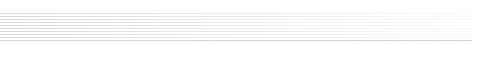
 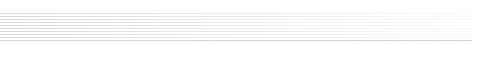
|
|
      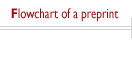
|
General |
All users must be registered to JSTAT. Registration gives access to your personal pages for all the roles you have for the Journal (author, referee, editor). There you can perform all the actions connected with the different stages of the editorial procedure. Registration is easy and free of charge. To register you need to fill in the form on the JSTAT home page with the following data:
You can sign in to JSTAT either by using your JSTAT username and password or via your ORCID account. If you sign in via your ORCID account, you will be requested to enter your JSTAT username and password only the first time in order to correctly connect your ORCID and JSTAT accounts. If you are registered to JSTAT but cannot remember your username and password, please do not register again, just click on "Forgot your username?"/"Forgot your password?" on the JSTAT home page. After signing in you can update your profile, change username and password and connect your JSTAT account to your ORCID account by clicking on "modify my personal data". ORCID iDs are 16-digit numbers which will usually be presented in the form of a web address that leads to the researcher's profile, for example http://orcid.org/0000-0002-8534-5985. They provide a persistent digital identifier that distinguishes you from every other researcher. Associating your ORCID iD to your JSTAT profile helps JSTAT to keep your personal records correctly updated for all the roles you play in the Journal (author, editor, referee, ...). For information on the status of your submission please use the "write to editor" button, available at the bottom of the preprint page on your Author pages. Please ALWAYS use the "write to..." email buttons instead of normal e-mail so that these messages may be saved in the database and associated with the document they refer to. On your author pages, you can find all your pending preprints divided according to their status:
Furthermore, in the top part of the page there are two navigation bars. The bottom one leads to all archived contributions, which are divided into
|
Manuscript preparation |
| General information | |
Authors take full responsibility for the content they submit for publication which must abide to the journal ethical standards. In particular authors have a responsibility to fully acknowledge the work of others, disclosing their sources clearly and thoroughly in the manuscript. Authors should also be aware of the possible shortcomings of AI generated material in this respect, and are thus required to declare and properly reference in detail the use of AI assisted technology in the preparation of the manuscript, either in the methods or acknowledgments section. Title, Authors (first and family names), affiliations
and e-mail addresses must be clearly indicated, we recommend the use of the ASCII character set in order to improve the compatibility with other systems. As of March 2025, for papers where the front matter exceeds 2 pages, the complete list of authors must be included the end of the article. This layout is intended to improve the readability of the paper and facilitate accurate metadata extraction by indexing services, enhancing the visibility of the work. Authors who require the full list on the first page for institutional or technical reasons are invited to contact the editorial office. If your article is authored by a collaboration, please do not insert the whole author list in the article metadata when submitting the paper, but just the Collaboration name. Moreover, please provide the Editorial office with the Collaboration logo and institutional email, if needed. If you have posted your preprint on the Archives, please enter its ID number in the submission form (in the field "arXiv number"). This will ensure your article, if published, is accessible to all interested readers.The abstract should briefly summarize the content of the contribution and must fit in the first page. Please avoid formulae and references in the title and abstract. At the time of submission you must characterise your work with a number of keywords selected from the JSTAT keyword list. Please indicate these keywords after the abstract. If your article is authored by a collaboration, please do not insert the whole author list in the article metadata when submitting the paper, but just the Collaboration name. Moreover, please provide the Editorial office with the Collaboration logo and institutional email, if needed. |
|
| Text and style | |
Please divide the text into sections. Write your work in standard, comprehensible English. Conciseness is strongly encouraged, but clarity and consistency are more important. Short and simple words and sentences are helpful for readers. Please keep jargon and acronyms to a minimum. The Editors will consider whether the content is of sufficient scientific interest compared to the overall length and may recommend ways of shortening the text. |
|
| Tables and figures | |
Tables and figures can be used to improve the information in the text. Tables and figures should be referred to in the text and always have a caption describing their content. If you include pictures or other material that has already been published elsewhere, please obtain permission from the copyright owner(s) before incorporating it in your article. Particularly large tables and figures or multimedia materials can be submitted as attachments to the contribution, by clicking the "upload attachment" button after the submission of the main files for the paper has been successfully completed. They will be made available to reviewers but, in case of acceptance, will not be typeset or transformed in any way. Authors are therefore kindly requested to use standard formats to prepare them, so that editors, referees and readers will be able to view them. SISSA Medialab and IOP bear no responsibility for uncommon formats, viruses and other problems that may arise. |
|
| Supplementary material attached | |
Particularly large tables and figures or other electronic supplementary material (animations, Mathematica files, etc.) can be submitted as attachments to a preprint. It is possible to submit more than one attachment recursively, clicking on the "upload attachment" button after the successful submission of your preprint. For each work you wish to attach, please fill in the form and provide a title, a caption describing the content of the file and choose the category of file that you are attaching (Figure, Table, Video or, generically, Attachment). To accommodate user downloads, please keep in mind that the file-size affects the download time. Any supplementary material attached will be available to reviewers and, in case of acceptance, will not be typeset or transformed in any way and will be published as such. To ensure that editors, referees and readers may be able to view the files attached, authors are kindly requested to prepare them using standard formats. If you wish to include material that has already been published elsewhere, please obtain permission from the copyright owner(s) before incorporating it in your article. |
|
| References | |
JSTAT uses the sequential numerical system for references in the text. The sequential numbers occur within square brackets, and the reference list at the end of the preprint lists the references in numerical order, not alphabetically. Please write the reference as in the following example:
JSTAT strongly encourages
citations to data files and similar supplementary material available in external repositories. Citations should follow the repository style (i.e, the “cite as” notice) and should include persistent identifiers such as DOIs wherever possible. Data/Software/Code Availability Statements should be included at the end of articles submitted to JSTAT to improve their discoverability. |
File and archive preparation |
Manuscripts can be prepared in LaTeX or MS-Word and will be automatically transformed by the system in PDF files, though a successful conversion cannot be guaranteed in the case of MS-Word files. |
| TeX and LaTeX |
Your contribution can be one of the following:
Always consider that the submission can be completed only if your file compiles successfully on the JSTAT server. Therefore, please check the pdf generated by the system. Manuscripts should be preferably prepared in LaTeX using the IoP instructions.
If you are using other LaTeX formats, you should try
to use standard packages. Some frequently used macro packages, (i.e.:
aastex, elsart, feynman, harvmac, lanlmac, j-phys, phyzzx and revtex),
even if old and/or deprecated, are installed at the JSTAT site in
addition to the standard TeX inputs. If you are using an unrecognised
package, please include it in making the submission. We accept figures in the follwing formats: .ps, .eps and .jpg, .png, .pdf. During the compilation process we try to produce .pdf files. If your images are only in the .ps or .eps format then we first we produce a .dvi file and next we gnenerate a .pdf file from it. Otherwise the compilation produces a .pdf file directly. If you use packages like feynmf that require the use of metafont please include the .pk, .tfm and .t1, .t2, ..., files in your archive.Please include the .gls file if you use the glossaries package. |
| MS-Word |
Your contribution can be one of the following:
Always consider that the submission can be completed only if your file compiles successfully on the JSTAT server. Therefore, please check the pdf generated by the system. For documents prepared in Microsoft Word for Windows or Macintosh,
please use only True Type fonts (also for Greek letters and
mathematical symbols). Equations must be prepared using Equation
Editor, version 1.0, 2.0, 3.0 or MathType. |
| Archive preparation (.tar.gz or .zip) |
Put all the files that make up your article in a folder. It
is essential that all the files needed for the paper compilation are in
this folder. Please do not include cover letters!
|
Submission |
Preprints can be submitted only via the Internet by authors previously registered to JSTAT. The person making the submission (corresponding author) must be one of the authors. To register to JSTAT please complete the appropriate form available on the home page of the Journal. Registration is free (see also General). Please note that submitting a preprint implies the acceptance of the copyright agreement.
|
| The submission procedure |
|
The procedure for submitting standard research papers and papers for a special issue is the same. After logging in to the home page, you are asked to choose the appropriate option:
In the case of an article submitted for a Special Issue, you will then be asked to select the name of the Special Issue you are submitting to before you proceed with the upload process. There are two ways to submit a contribution A) Submission from the arXiv (only TeX/LaTeX) If you have already posted your article on the arXiv, then you can submit it to JSTAT just by selecting the keywords and sending the arXiv number. This facility only works for TeX/LaTeX files. Here are the detailed steps to submit your contribution. A.1) Keyword selection This is an essential stage in the submission procedure because keywords are used by the software to select the appropriate Editor in charge of the editorial procedure. Please choose from 1 to 4 keywords which most accurately describe the subject of your work. The keywords are organised into the sections listed below. At the bottom of the keyword page you can indicate in which section(s) you would like your article to be published. You preference will be taken into account, although the actual section(s) of publication will be decided at a later stage and will also depend on the review process. |
| JSTAT Keywords |
| 1. Quantum statistical physics, condensed matter, integrable systems |
| 2. Classical statistical mechanics, equilibrium and non-equilibrium |
| 3. Disordered systems, classical and quantum |
| 4. Interdisciplinary statistical mechanics |
| 5. Biological modelling and information |
A.2) Fill in the submission form You can now fill in the preprint number of your contribution, leaving 'archiv name' as category if the arXiv ID is in the post-2007 format. In the following field you can specify the TeX master file name, which is necessary if more than one .tex file are included in the article archive.On the same page you are also reminded of the keywords you have chosen and can assign a value to each keyword to establish its relevance for the paper. The default value is [100], meaning that all keywords will be considered equally relevant. If applicable, please also use this form to communicate if your paper should be published open access according to one of the listed items. You may request open access publication upon payment of an article publication fee by selecting the options "Open access paid by Author". Click here for further information about Open Access publication. A.3) Completing the submission processAfter filling in the fields described above, please click on "submit". The system will take care of downloading the file(s) together with the full metadata. Please DO NOT double-click: push the upload button just once and wait. The system is processing your files. This can take up to a few minutes, depending on their size. After completing the procedure, a submission report will be shown to you with the data of your contribution, the link to the compilation log file and the link where you can upload additional materials (the "upload attachment" button). If, on the other hand, the submission fails the report will inform you of the error(s) that have occurred. In particular if the (La)TeX compilation fails, please read the .log file, fix the error on your computer and try again. Should you be unable to solve the problem, do contact the Editorial Office. To upload additional figures, tables and multimedia see below point C. B) Submission via web upload B.1) Preparation of the archive On your computer, please prepare a compressed archive (a .tar.gz or a .zip file) containing all necessary LaTeX (or TeX) files, all figures in the formats metioned above, any nonstandard package, and, if you use bibtex, a single .bbl file. If you use MS Word prepare your .zip archive containing the full text file including the figures as well as all the figures in separate files (see also File and archive preparation). B.2) Keyword selection This is an essential stage in the submission procedure because keywords are used by the software to select the appropriate Editor in charge of the editorial procedure. Please choose from 1 to 4 keywords which most accurately describe the subject of your work. The keywords are organised into the sections listed below. At the bottom of the keyword page you can indicate in which section(s) you would like your article to be published. You preference will be taken into account, although the actual section(s) of publication will be decided at a later stage and will also depend on the review process. |
| JSTAT Keywords |
| 1. Quantum statistical physics, condensed matter, integrable systems |
| 2. Classical statistical mechanics, equilibrium and non-equilibrium |
| 3. Disordered systems, classical and quantum |
| 4. Interdisciplinary statistical mechanics |
| 5. Biological modelling and information |
| B.3) Fill in the submission form Please provide the following information:
In "File to process" select the file (tar.gz or .zip) containing your contribution. If there is more than one .tex file you should fill in also the field "TeX/LaTeX master file", for the system to know which file to compile. On the same page you are also reminded of the keywords you have chosen and can assign a value to each keyword to establish its relevance for the paper. The default value is [100], meaning that all keywords will be considered equally relevant. If applicable, please also use this form to communicate if your paper should be published open access according to one of the listed items. You may request open access publication upon payment of an article publication fee by selecting the options "Open access paid by Author". Click here for further information about Open Access publication. B.4) Completing the submission processFinally click on the button "upload file". Please DO NOT double-click: push the upload button just once, and please wait. The system will process your files. This can take up to a few minutes, depending on their size. After completing the procedure, a submission report will be shown to you with the data of your contribution, the link to the compilation log file and the link where you can upload additional materials (the "upload attachment" button). If, on the other hand, the submission fails the report will inform you of the error(s) that have occurred. In particular if the (La)TeX compilation fails, please read the .log file, fix the error on your computer and try again. Should you be unable to solve the problem, do contact the Editorial Office. C) Submission of supplementary material Your contribution can be completed with the attachment of additional tables, figures, multimedia, etc. To do so, please click on "upload attachment" in the "Submission report" page after successfully uploading the main files for your contribution. After clicking on "upload attachment" you can repeat the procedure as many times as necessary. The attachments will be reviewed along with the main document but will not be typeset or transformed in any way. |
After submission |
After submitting your article make sure you go to "My author pages (corresponding author)" from the from the JSTAT home page. Click on the appropriate preprint number and scroll down the page to check all available data on your submission. Should you need to communicate with the editor or the editorial office, you will find the appropriate e-mail tool. You will be able to communicate with the editor-in-charge in this way at every stage of the editorial procedure. |
| JSTAT policy on data files and similar supplementary material |
JSTAT strongly encourages posting data files and similar supplementary material to publicly-accessible, discipline-specific, community-recognised repositories that comply with the FAIR principles as much as possible.
Supplementary material should conform to the FAIR principles as much as possible. |
| Revised versions |
Revised versions can be submitted only if requested by the editor, contributions must therefore be originally submitted in their final form. The revisions requested by the Editor are listed in your author's page in "State of preprints" - "To be revised (revision)" and "To be revised (minor revision)". Authors that have been asked to revise their preprints must attend to the requested modifications and provide a new version of their preprints within 1 month at most. If the revised version is not submitted by the deadline the original submission will be withdrawn and any revised version will have to be considered as a new submission. The revised preprints must be uploaded from the preprint page by clicking "submit revision" or "submit minor revision". You can resubmit via the arXiv or by web upload. The cover letter with your reply to the referee report is mandatory and should clearly describe all the changes with respect to the previous version, explaining whether or not you have addressed the editor's requests. Please do not include your cover letter in your article's archive because it would be ignored by the system. You will be asked to enter the cover letter in a text area during the upload procedure. Please make sure you save it in a file on your computer before uploading it , as a network failure could cause the resubmission to fail and the cover letter might get lost. Should you forget to enter the cover letter when resubmitting your article, please connect to your JSTAT Author pages and send it with the "write to editor" e-mail tool. In case your cover letter needs to be written using LateX, in order to submit it please do the following:
|
| After rejection |
Contributions are selected, processed and reviewed as
fairly as possible, with no discrimination by active scientists in the
field. Authors of contributions that have been rejected can request the editor-in-charge to reconsider their decision on the grounds of serious and not polemic scientific reasons. If the editor should confirm their decision, authors can appeal and
reply to the editor and referee(s). Also appeals must be scientifically
justified and not polemic. Please send your rebuttal letters by
connecting to the preprint page and using the "write to Editorial
Office" button. |
| Author inquiries |
Although the identity of editors is anonymous, authors can communicate at all times with them through the appropriate "write to editor" button on their pages, or through the Editorial Office. |
| Errata/addenda |
Errata and addenda can be submitted to JSTAT as
stand-alone articles following the instructions below. The file submitted should be as follows. File format - LaTeX or MS-Word Please refer to the instructions about File and archive preparation if you need to submit an archive. Errata and addenda are the only way to modify articles after publication. They are peer-reviewed, typeset and proofread before being published. Please inform the Editorial Office if your erratum/addendum belongs to a Special Issue so that it can be included in the dedicated webpage. |
| Withdrawal |
A preprint can be withdrawn during the review process by clicking on the relevant button or, if not available, upon request to the editorial office. |
Coauthors |
A coauthor is a registered user selected by the corresponding author that has access to the author pages without being able to view the correspondence relating to the article or change the status of the article. If the person you wish to select as a coauthor is not already registered, please ask them to register by completing the appropriate form available on the home page of the Journal. Remember that registration is free (see General for further details). Coauthors are encouraged to update their JSTAT profile with their ORCID iD as a way to avoid cases of homonimy and incorrect attributions of published papers. In order to update their JSTAT with their ORCID iD, coauthors can use the link "modify my personal pages", that is available on the JSTAT home page after signing in. Select Coauthors After submission you can select your preprint's coauthors by clicking "Select Coauthor" at the bottom of the preprint web page. Switch Corresponding Author Once a coauthor has been selected it is also possible to change the corresponding author to one of the coauthors using the "Switch Corresponding Author" button. With this operation, the existing corresponding author becomes a coauthor and the selected coauthor becomes the new corresponding author. |
The preprint web page |
As soon as a new contribution is submitted to JSTAT, a preprint number is assigned and the preprint is listed as "Waiting for Editor's decision". The preprint number identifies your contribution throughout the editorial procedure, and is required for any correspondence with the JSTAT Editorial Office. 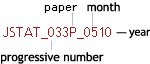 Figure 1. The preprint number To access the preprint web page of a particular document for which you are the corresponding author or have been selected as coauthor, you should:
The preprint web page for a particular preprint contains all the information about that preprint, except for confidential data (i.e., editor and referee names). From the preprint web page, you can perform the following actions:
|
Proofreading and publication |
After your contribution has been accepted and typeset you will be notified and you will be able to:
Please notice that if the corrections you request are not minor, the article will be shown to the editor-in-charge for approval. If (s)he reckons that they affect the content significantly, you may be requested to submit a revised version of the preprint for which a new review process will begin. This will be listed as "Pending revision after proofreading". For papers with front matter longer than 2 pages, the full author list is placed at the end of the article (effective March 2025). This improves readability and metadata indexing. Contact the editorial office if first-page author list placement is required for specific reasons. After your requested corrections have been implemented the publication process begins. Please note that if there is no feedback from the authors within 7 days from the first proofreading notification and if there are no major queries that need the authors' reply, the document is considered suitable for publication as it stands, and is sent for publication. It will be stored in the "published" pages of your JSTAT Author pages and will also be available on the IOP website. JSTAT encourages authors to submit their accepted manuscript to arXiv at any time provided that the 'non-exclusive licence to distribute' is granted to arxiv.org. We recommend the inclusion of the DOI when citing the published manuscript. The publisher's current authors rights policy can be found here. After acceptance of your paper, you will be contacted by the IoP Publishing Office to fill in and sign an Assignment of Copyright before publication. JSTAT articles are published in one or more sections according to their subject matter and are assigned a publication ID and a DOI at the time of publication. |
Copyright and Licence information |
|
The submitting author will be asked to complete a copyright form online, on behalf of themselves and their co-authors, once their article has been accepted. There are two different options, depending on whether the article is to be published on a gold open access basis or on a subscription basis. In the case of multi-author papers, only one author needs to complete the form, but they should have obtained the written consent of all the other authors beforehand. By signing the copyright form, it is assumed that all authors have received the final version of the contribution, have agreed to it being submitted to the journal and agree to the terms of the copyright form. If your institution/employer owns the copyright of your manuscript, please ensure that they agree to the terms of the copyright form and that the full legal name of your institution/employer is inserted at the top of the form. If an authorised signatory of your institution/employer needs to sign the form, then they should do so at the bottom of the form along with the author who must also sign the form. Articles to be published on a subscription basis For articles to be published on a subscription basis, ownership of copyright is transferred to the Institute of Physics Publishing and SISSA Medialab, from the date on which the article is accepted for publication. The main features of the copyright transfer are that:
Transfer of copyright allows IOP Publishing to participate in the work of the UK's Copyright Licensing Agency (CLA), which licenses copying in the UK. In addition, through bilateral arrangements, it participates in the work of other reproduction rights organizations around the world, principally the Copyright Clearance Center (CCC) in the USA. IOP Publishing supports these organizations as they represent a development in copyright protection that is extending to other countries, so that copying beyond those permitted under legislation should be paid for by the copier. Articles to be published on a gold open access basis Gold open access articles are subject to an Article Processing Charge (see below). For gold open access articles, the author grants a non-exclusive licence to the Institute of Physics Publishing and SISSA Medialab, from the date on which the article is accepted for publication. This means that ownership of copyright is retained by the authors (or if your institution/employer owns the copyright then your institution/employer). Gold open access articles are published under a Creative Commons attribution license (CC-BY 4.0) (more information on this licence can be found here). The Creative Commons attribution license allows anyone to re-use the content in any way they like, provided it is accurately attributed and the terms of the licence are adhered to. Please email permissions@ioppublishing.org if you have any questions about the form. |
Access to your article |
|
Authors can access all versions of their JSTAT papers on their Author pages (in the link "published"). If your article was published years ago, the pdf file might be not available anymore. In this case, please write jstat-eo@jstat.sissa.it to request it. Regrettably, source files cannot be provided. Articles can be published on open access terms. Gold open access articles are published under a Creative Commons attribution license (CC BY 4.0). More information on this licence can be found here. The Creative Commons attribution license allows anyone to re-use the content in any way they like, provided it is accurately attributed and the terms of the licence are adhered to. Copyright stays with the agreed copyright owner (usually the authors). Please check the Journal Finder ChronosHub for more information about JSTAT's different copyright/licence options, the relevant APC and any Transformative Agreements in place with your funder/institution.
How can I have my article Open Access?
What is the option “Open Access paid by Author”?
This journal is included in a number of transformative agreements with institutions, funders and consortia to manage the cost of article publication charges (APCs) for open access publishing. These typically enable eligible corresponding authors to publish on an open access basis at no cost to themselves. Such agreements have been signed by the institutions listed at the following link: https://publishingsupport.iopscience.iop.org/questions/institutional-open-access-agreements If the corresponding author's affiliation is in one of the above Countries, during the review process the article’s web page will show that the paper is a candidate for “Open Access – Transformative Agreement”. Please note, however, that this is not definitive. Confirmation or denial of inclusion in the transformative agreement depends on the agreement in place between the author’s institution and IOP Publishing and will be communicated to the author during the production stage. Use IOPP Journal Finder to see if you might be covered by a transformative agreement.
Does it make any difference in the review process or after publication? Who should I contact for more information about the copyright statement and Open Access publication fee? For copyright and licensing issues you should contact permissions@ioppublishing.org For the Open Access publication fee you should contact jstat@ioppublishing.org |